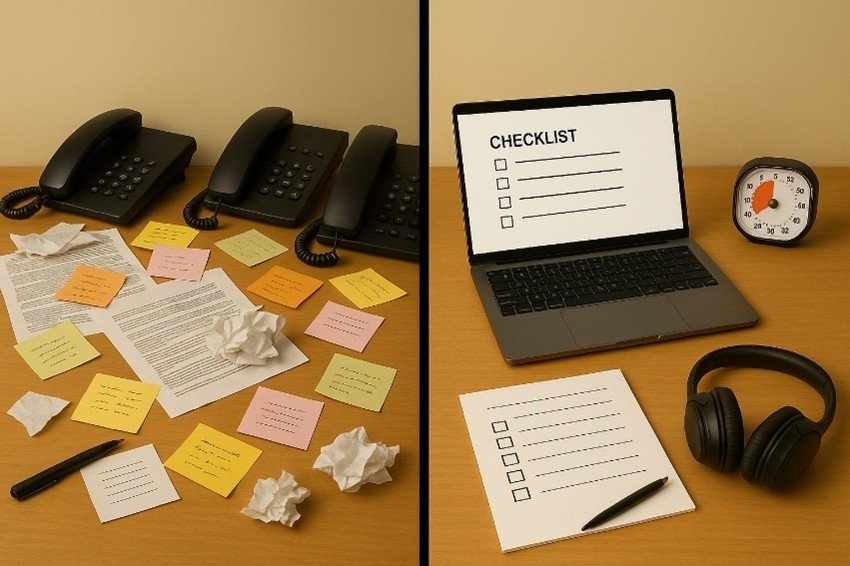9. Tech That Helps - Simple Tools to Make Work Easier for Everyone
Affordable apps, gadgets and strategies that support focus, time and memory
Jess runs a small but fast-growing ecommerce business in Dunedin. Orders are flying in, marketing is running hot and her small team is juggling a dozen spinning plates each day.
But things started slipping - missed customer emails, late stock updates, and general forgetfulness that added up to stress and lost time. Jess wasn’t dealing with lazy staff -just an overwhelmed crew trying to keep up.
So she made a call - instead of pushing harder, she introduced a few low-cost tools to make things easier.
A shared digital notebook so everyone could track tasks
Team check-ins twice a week to sync up
Visual timers on screens to manage work sprints and breaks
Within a few weeks, the vibe had shifted. Fewer mistakes. Less confusion. Happier staff.
The Right Tools Reduce the Load
You don’t need a massive software budget or fancy gadgets to support your team. Sometimes it’s about using simple tech to take pressure off the brain - especially when it comes to things like -
Remembering tasks
Managing time
Starting and finishing work
Avoiding distractions
Organising information
For staff with executive functioning challenges (that’s a fancy name for the mental skills we use every day to get things done), the right tools aren’t a bonus - they’re a game-changer.
Helpful Tools for Everyday Work
Here’s a breakdown of tools that support focus, time and memory -
For Focus
Noise-cCancelling Headphones - Block out distractions in noisy offices or shared spaces.
Fidget Tools - Small, quiet gadgets that help people stay present in meetings or during focus time.
"Forest" App - Encourages staying off your phone by growing a virtual tree while you work.
Do Not Disturb Modes - Use on phones or Slack to block alerts during deep work blocks.
For Time Management
Visual Timers - Apps or physical timers that show time passing. Great for work sprints or task switching.
Google Calendar or Outlook - Use colour-coded blocks to map the day and give cues for transitions.
Pomodoro Timer Apps - 25-minute focus bursts followed by five minute breaks. Helps avoid burnout and procrastination.
Clockify or Toggl - Simple time-tracking tools that show where time is going.
For Memory & Organisation
Notion, Evernote or Microsoft OneNote - Central place to store notes, project plans and links.
Google Keep - Quick to-do lists and reminders that sync across devices.
Otter.ai or Microsoft Teams Transcripts - Automatically transcribes meetings so nothing is missed.
Rocketbook or Smart Pens - Write by hand, scan digitally. Great for those who remember things better when writing.
How Jess Used These in her business in Dunedin
Jess didn’t roll everything out at once. She asked her team what they struggled with and started small -
Shared To-Do List in Notion - Everyone could see tasks, update progress and flag blockers.
Timers for Packing Orders - A 45-minute work / 5-minute break cycle helped reduce mistakes and fatigue.
End-of-Week Wrap-Ups - Every Friday, a quick team recap helped lock in wins and prep for the week ahead.
The team felt more supported and they had more brainpower left for the work that mattered.
Choosing the Right Tool (Without Getting Overwhelmed)
There are thousands of apps out there. You don’t need them all. Here’s how to choose -
Start with the problem: Are people forgetting steps? Getting distracted? Struggling to start tasks?
Trial one thing at a time: Don’t overwhelm the team. Introduce one new tool and see how it goes.
Get feedback early: Ask staff what’s helping and what’s not. They’ll tell you what sticks.
Keep it simple: The best tool is the one people actually use.
Bonus Tip - Let Staff Personalise Their Setups
Some people prefer paper. Others live in their phones. Some want silent timers, others like ticking ones. Let people use the version of a tool that works for them.
Don’t force uniformity. Focus on function.
Final Thought
Technology doesn’t fix bad systems or poor leadership. But the right tools can make a good team great, especially when they reduce stress, boost clarity and help people do their best work.
The brain already has enough tabs open. If an app, timer, or checklist can close a few of them? That’s worth its weight in gold.